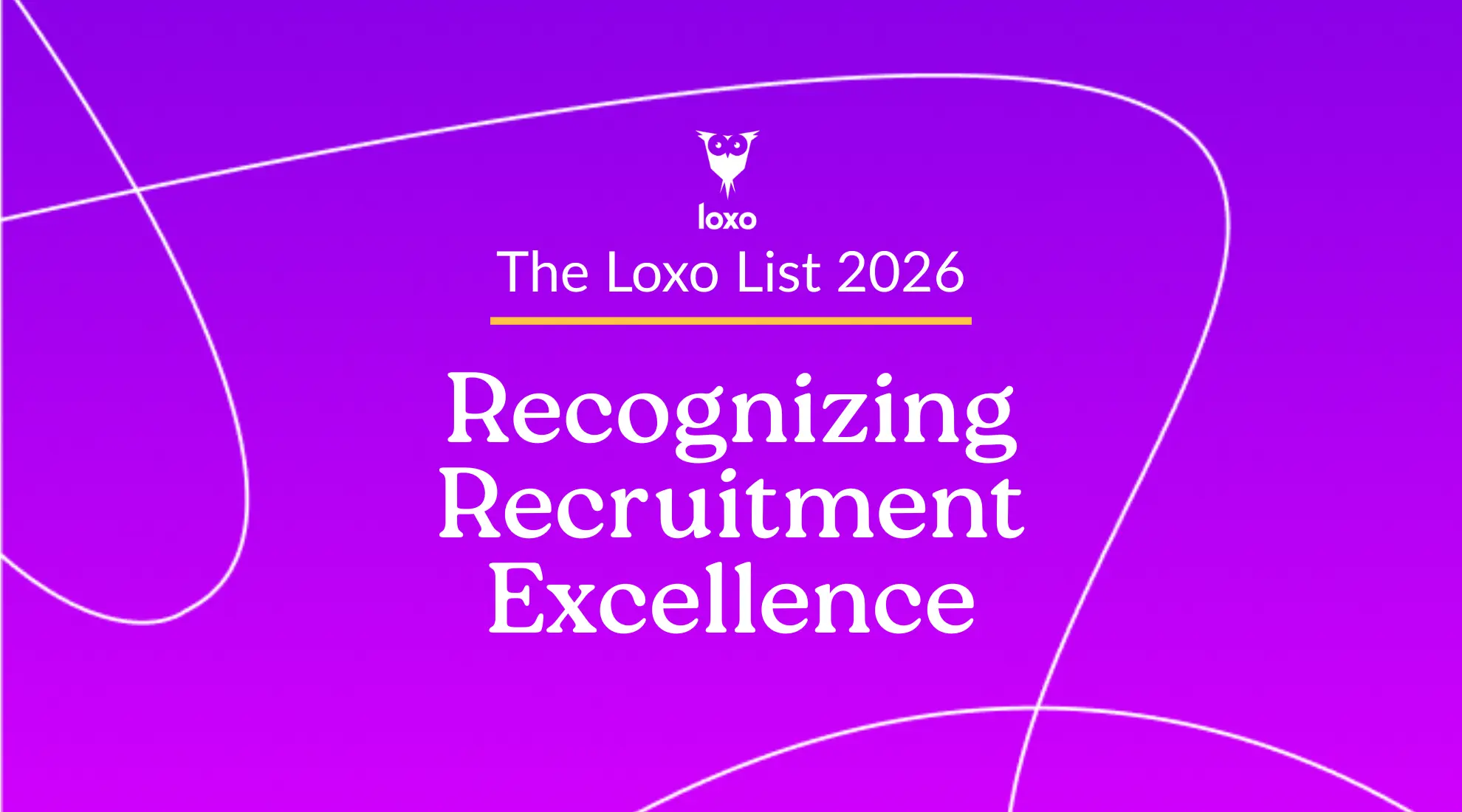The what’s what of email deliverability: introduction
Email deliverability has been a hot topic lately — especially in light of some recent changes like Google’s new spam updates and a growing emphasis on privacy.
The problem of email deliverability is one that, for recruiters especially, can quickly become philosophical. Because while there are technical considerations (and challenges) to be aware of and learn to navigate, there are some bigger questions at play, too.
- Are you sending your emails to the right people?
- And are you sending emails that those people actually want to read?
In this guide, we’ll cover everything from the technical (what to do and what not to do in order to avoid ending up in the spam folder) to the practical (how to write emails that your audience finds valuable).
By the time you reach the end of this, you’ll be a bonafide Email Deliverability Expert. Which doesn’t necessarily roll off the tongue, but is impressive all the same.
Let’s get into it.
Prefer your information in bite-sized doses? We feel you. Check out the TL;DR version of this guide with high-level takeaways.
Domain authentication: a non-negotiable for email deliverability
Bear with us: we’re going to start with some technical background, because it’s the building block of email deliverability.
And while some jargon is headed your way, it’s important to keep in mind:
Domain authentication is not just a technical detail — it’s a critical component of your overall recruiting strategy in a landscape increasingly defined by stringent email regulations.
So… What is domain authentication?
Domain authentication is the process of verifying that the sender of an email is who they claim they are. The goal is to help protect recipients from spam, phishing, and spoofing attacks.
It acts like a digital signature that confirms your email is legitimate and sent from a trusted source.
In a recruiting context, this is obviously crucial — because it ensures your outreach is received as intended, not rejected by email providers and fated to wither away in dreaded email purgatory.
How domain authentication works
Domain authentication involves several protocols that work together to verify the legitimacy of your emails. The key mechanisms include:
- SPF (Sender Policy Framework): This protocol allows the domain owner to specify which IP addresses or servers are allowed to send emails on behalf of the domain. It helps prevent spoofing by ensuring only authorized senders can send emails from your domain.
- DKIM (DomainKeys Identified Mail): DKIM adds a digital signature to your emails, which is validated by the recipient's server to confirm that the email hasn't been altered in transit and is indeed from the claimed sender.
- DMARC (Domain-based Message Authentication, Reporting, and Conformance): DMARC ties SPF and DKIM together, providing instructions on what to do if an email fails these checks (such as rejecting or quarantining the message). It also offers feedback reports, allowing you to monitor and adjust your authentication strategy as needed.
You may be thinking: Oh, geez, not another acronym. (Fair.) Or, Why do all of these acronyms even matter?
Well, failing to implement these authentication protocols can lead to emails being flagged as spam, hurting your sender reputation and, ultimately, your recruiting efforts.
Yikes, right?
Why domain authentication is important
So, yeah: it’s safe to say that domain authentication is kiiiiinda important.
Without proper authentication, your emails risk being filtered out before they even reach your recipients. This can be especially damaging in recruiting, where timely communication is key.
Google and Yahoo’s recent crackdown on unwanted or unsolicited email has put even more emphasis on the importance of domain authentication, particularly for high-volume senders like recruiters. Beginning in February 2024, new guidelines require any sender distributing 5,000 or more messages a day to Gmail accounts to authenticate their outgoing emails.
Authentication not only protects your brand from malicious actors but also helps maintain a healthy sender reputation. By verifying your emails, you reduce the likelihood of your messages being marked as spam, which can lower your deliverability rates.
Remember, a high spam rate — even something as seemingly minor as three reports for every 1,000 emails — can result in penalties that impact your ability to reach candidates.
It sounds harsh, but it underscores the importance of having verified contact information and crafting emails that provide clear and intentional value to the recipient. And it’s part of the reason that paying attention to your email deliverability rates and general domain reputation is so important.
Recommended practice: keep it simple with Google Postmaster tools
For those who want to avoid diving deep into the technical details of SPF, DKIM, and DMARC (*raises hand slowly*), tools like Google Postmaster can simplify the process by providing high-level insights into your email performance and authentication status.
Use Google Postmaster Tools to keep a close eye on your domain’s reputation metrics. Regularly monitoring spam levels will help you identify and rectify issues early, ensuring your emails continue to reach the inbox where they belong. By making domain reputation a priority, you set the foundation for successful email campaigns that resonate with candidates and keep your recruitment efforts on target.
Quick tip: If you’re looking for a more in-depth, technical breakdown of domain authentication, check out our CTO & co-founder Ilia Cheishvili’s insights on this topic. He recently joined the "Becoming a Hiring Machine" podcast to discuss how to avoid email purgatory and keep your outreach efforts on track.
Understanding domain reputation: the key to email deliverability success
Okay, so we’ve talked about the basics of domain authentication. Now let’s get personal and talk about your domain reputation.
What is domain reputation?
Domain reputation is essentially the trustworthiness score assigned to your domain by email providers like Google.
Think of it as your domain’s online credit score; the better your domain reputation, the higher your chances of reaching your audience effectively.
How domain reputation works
Your domain reputation is influenced by various factors, including the volume of emails you send, how recipients engage with your emails, and how often your messages are marked as spam.
When Google detects excessive spam complaints, a high proportion of emails being flagged as spam, or a large number of bounces (aka emails sent to unverified or nonexistent inboxes), it signals poor sender reputation. This can severely impact your email deliverability, causing your carefully crafted outreach to go unnoticed.
One important thing to remember is that Google’s 5,000-message threshold applies to your entire domain, not just individual senders. This means all email communication originating from your company — whether it’s marketing automation, sales outreach, or candidate engagement — falls under the same set of rules, especially when sent to Gmail accounts.
Which is why keeping your domain’s reputation intact requires attention and collaboration across the board.
Why domain reputation is important
A strong domain reputation is essential for maintaining high deliverability rates, especially when recruiting candidates who are most likely to have Gmail accounts.
Maintaining a low spam rate — ideally below 0.3% — is crucial to avoid penalties from Google’s spam filters. To stay ahead, recruiters must be mindful of the content and frequency of their emails to avoid triggering spam filters.
Who you’re sending to matters: protect your deliverability by sending to validated email addresses
So, your domain itself matters. And the number of emails you send matters. But what about the people you’re sending the emails to?
You guessed it: the recipients of your emails can have an impact on deliverability, which can have an impact on your domain health. It’s a vicious cycle.
What are validated email addresses?
Validated email addresses are verified as active, accurate, and deliverable.
This means the email address belongs to a real person who actively uses it and is capable of receiving your messages.
Why sending to validated addresses matters
When you send emails to invalid addresses, it results in bounces — emails that can’t be delivered because the recipient's email doesn’t exist or is no longer active. High bounce rates are a red flag for email providers like Google, indicating poor list management. These bounces can damage your sender reputation, reduce your deliverability, and cause your emails to end up in spam folders or get blocked altogether.
Repeatedly sending to unvalidated addresses signals that you're not maintaining the quality of your email lists. Over time, this degrades your domain’s reputation, making it harder for your future emails — even valid ones! — to land in inboxes.
Recommended practice: screen your lists before sending
To ensure you’re sending to validated addresses, you need to make list hygiene a priority.
How? Regularly screen your email lists to confirm that contact information is correct and up to date. This can be done using email validation tools, which verify whether an email address is active and able to receive messages without sending an actual email.
Another way to ensure your lists remain valid is to remove inactive or unresponsive addresses over time. Sending to inactive accounts increases your bounce rate and lowers your overall engagement metrics, which can negatively impact how email providers evaluate your sender reputation.
Before hitting send, always validate your email list to prevent bounce-backs and reduce the risk of deliverability issues. Not only does this protect your sender reputation, but it also maximizes the impact of your email campaigns by focusing on active, engaged recipients.
By committing to sending only to validated email addresses, recruiters can avoid the penalties of sending to invalid addresses and improve the effectiveness of their outreach efforts.
The sender matters, too: building trust with every message
This may sound obvious, but in the spirit of this being a true “exhaustive guide,” we’re covering all our bases here:
The sender of an email refers to the name, email address, and domain from which your message is sent.
Why is the sender important? It’s the first impression your recipient gets before they even open your email. In the world of recruitment, the sender plays a crucial role in determining whether your email is trusted, opened, or discarded.
Why the sender matters
When an email arrives from an unrecognized or suspicious sender, recipients are more likely to ignore it or mark it as spam (and we’ve already covered why you want to avoid that).
Establishing a clear, recognizable sender identity is critical to maintaining both email deliverability and engagement. The right sender builds trust with recipients and improves open rates — because people are more likely to interact with messages from senders they recognize and trust. Makes sense, no?
Even subtle signals — like using a generic or unprofessional sender name — can raise red flags with both recipients and email providers.
Recommended practice: use a recognizable, professional sender name
Avoid using “no-reply” or impersonal sender names in your recruiting outreach. For recruiters, the sender should reflect professionalism and relevance to the recipient. This humanizes your communication and builds trust with the recipient, making it more likely your email will be opened and engaged with.
Quick tip: Keep your sender name consistent across all emails. Whether it’s a recruiter’s name or the company name, consistency helps build familiarity and trust with your audience over time.
The power of text-only emails: why less is more in recruiting
Text-only emails are exactly what they sound like: simple, unformatted messages that contain no images, graphics, or HTML code — just plain old-fashioned text.
In contrast to visually enhanced or “brand-forward” HTML emails, text-only emails focus solely on delivering the message in its purest form. While this may seem basic, it's one of the most effective strategies for improving deliverability and engagement, especially in recruitment.
Why text-only emails make sense
Text-only emails significantly reduce the risk of being flagged as spam or phishing attempts.
Why? Because, without any images, flashy formatting, or embedded links, these emails are perceived as trustworthy and legitimate. Even something as small as a graphic in your email signature can trigger spam filters, pushing your message into the recipient's spam folder.
In the recruitment space, where getting your email in front of candidates is crucial, text-only emails help ensure that your message actually reaches the inbox. Recruiters in the top 10% know this and use text-only mode for cold outreach — knowing that simplicity applied in the right places can lead to better results.
By focusing on text-only emails, you may lose the ability to track open rates, but you’ll likely see an increase in replies. These emails are more personal and look like they’re written directly for the recipient, which can encourage genuine engagement—leading to more meaningful interactions and responses.
Recommended practice: create a text-only version of your campaign
Text-only emails offer the best chance for reaching recipients without triggering spam filters. While you may not be able to track open rates, you'll find your reply rates improving significantly. By opting for this stripped-down approach, recruiters can focus on the content of their message, confident that it will be seen by more people and prompt more replies—helping you stay ahead in a competitive recruiting landscape.
Quick tip: If you’re sending out cold outreach, consider creating a text-only version of your campaign. This simple approach allows you to bypass many spam filters and increase your chances of landing in the inbox. Test it against HTML versions to see the impact, but keep in mind that higher delivery rates often translate into better overall engagement.
Your email signature: some common issues to be aware of
An unlikely culprit in more ways than one, your email signature may be behind some of your deliverability issues.
If you use the same signature across hundreds or thousands of emails, spam filters may flag your emails as suspicious — especially if multiple recipients mark your messages as spam. When an email provider detects spam complaints from several recipients, it kicks off machine learning algorithms that scan the emails for common elements. And what’s often consistent across all emails? Ding ding ding, your signature.
Key identifiers like your phone number, domain, or even a photo can become the “red flags” that cause your entire email to get flagged or blocked. For instance, if a provider identifies a phone number that appears in many flagged emails, it might ban any future messages containing that number.
Why it’s important to keep your signature simple
Over-complicating your email signature with too many links, domains, or contact details can dramatically increase your chances of being marked as spam. Since this section of your email remains largely static across your campaigns, it becomes an easy target for spam algorithms.
That means if your phone number or company domain appears in multiple flagged emails, your entire domain could face penalties.
Instead, aim for a minimal, clean signature. Avoid adding:
- Domains: No website URLs in your signature.
- Links: Keep links, especially external ones, out of the signature.
- Phone numbers: These are often used as identifiers for spam filters.
- License numbers: Additional identifiers like license or registration numbers.
- Photos: Any kind of visual media can also trigger spam warnings.
I know what you’re thinking. If I can’t include those things, what the heck *can* I include?
It’s a fair question. And especially when your initial outreach email is your chance to communicate a bit of legitimacy and professionalism, it’s hard to imagine removing all of this identifying information.
We recommend having two separate email signatures — one that you use for your initial outreach, which is a bit more stripped down, and one that is a bit more standard, which you can use in any emails after you get a response or with contacts you’ve already engaged with in one way or another.
In that initial email, rather than using your signature as the place you communicate information like your name, title, and your company, include it in the message itself. The company you’re working for should be a big part of what you’re “selling” to the candidate anyway — so leading with that rather than relegating it to your signature can kill two birds with one stone.
Open rate tracking: what it is, what’s changed, and why it matters
For years, open rate tracking has been a standard measure of email campaign performance.
Open rate tracking is a method used by email marketers to measure how many recipients open their emails. Typically, this is done by embedding a small, invisible image or pixel within the email, which gets loaded when the recipient views the message. This pixel then reports back to the sender that the email has been opened.
Recruiters use it to gauge engagement, optimize subject lines, and refine their outreach strategies. However, as spam protection and privacy measures become more advanced, using open tracking can backfire — especially in today’s email environment where user protection is paramount.
What happens if you include open trackers?
If your emails contain open trackers, platforms like Google will notify the recipient that the email might be suspicious or spam by displaying a warning, like the one shown below.

This warning hides any images by default, including the tracking pixel, and encourages users to either ignore or report the email as spam.
When recipients see this warning, it raises red flags and significantly increases the chances of your emails being marked as spam. Even if recipients don’t actively report your emails, the presence of the warning will discourage them from engaging with your message. As a result, spam complaints and disengagement rise, which can hurt your domain reputation and affect your overall deliverability.
Recommended practice: use response rates as an indicator of success instead
If open rate tracking is important for your campaign, consider sending two versions of your email: one with open tracking and one without.
However, keep in mind that open rates alone aren’t a reliable measure anymore, and focusing on responses or click-through rates might provide a more accurate picture of your campaign’s success.
By avoiding open tracking pixels and adopting text-only campaigns, recruiters can improve their email deliverability and foster trust with their recipients — ultimately leading to higher engagement and better results.
Uh oh... Are you an accidental spammer?
You may be getting flagged as a spammer by Google and other mail providers — without even knowing it.
The importance of having an unsubscribe option
Providing recipients with a clear and accessible way to unsubscribe is not just a legal obligation; it’s crucial for maintaining the integrity of your email campaigns. Emails that make it difficult for people to opt out of future communications are more likely to face penalties, and with growing privacy regulations like GDPR, it's a fundamental requirement for compliance.
A lot of people want to find ways to avoid including an unsubscribe button, and we get it. But at the end of the day, giving people who do not want to receive your emails the option to stop receiving them is actually a good thing — especially from a list cleanliness perspective.
Breaking it down further: why is it important?
The unsubscribe feature serves two vital purposes: legal compliance and improved email deliverability. Regulations such as GDPR and CAN-SPAM mandate that recipients must be able to easily opt out of communications they no longer wish to receive. Failing to include a clear unsubscribe option can lead to hefty fines, damage to your reputation, and deliverability issues as email service providers (ESPs) like Google are vigilant about ensuring email preferences are easily manageable.
Not to mention: when people are unable to opt out, they are far more likely to hit the “Mark as Spam” button instead.
Two simple ways to offer unsubscribing
There are two main ways prospects can stop receiving your follow-up emails:
- Clicking the unsubscribe link in your email (we’ll get into why you may not want to include this later…)
- Replying to an unsubscribe sentence embedded in your message (e.g., “Reply 'not interested' to stop receiving further messages”).
Both options are effective, but if you forget to include either one, you're at risk of being flagged for non-compliance. Thankfully, ESPs have a built-in safeguard: the Unsubscribe Header. While this feature won't boost deliverability, it’s a mandatory requirement from major providers, ensuring that even if you forget to add an unsubscribe link or sentence, your email will still be compliant.
On a deeper level: why a clean, engaged list matters
Listen: a large email list might look good on paper, but an engaged list is much better for your business. Recipients who don’t want to hear from you won’t contribute positively to your outreach efforts. In fact, keeping disengaged subscribers on your list can skew important metrics like open and conversion rates.
By giving people a clear way to opt out, you allow your list to organically self-cleanse, which leads to a more active audience. Suddenly, your conversion rates and A/B testing data will be more accurate, helping you hone your messaging to the people who actually want to hear from you.
Quick tip: Instead of making it hard for disengaged recipients to leave, focus on delivering high-quality, relevant content. Recipients are less likely to unsubscribe from communications they find helpful and engaging.
First impressions count: avoiding images, links, and attachments in the first email
When sending a first email to a prospect (especially a cold email), including images, links, or attachments is a surefire way to hurt your deliverability.
Spam filters are highly sensitive to emails that contain media or external links in the first touchpoint. These filters are designed to protect users from phishing attempts and malicious content — so anything that looks remotely suspicious, such as images, attachments, or numerous links, can quickly land your email in the spam folder.
What happens if you include images or attachments?
If your first email contains images, links, or attachments, it sends a signal to email providers that your message could be unsafe or promotional. As a result, there’s a significantly higher chance that your email will end up in the spam or junk folder, drastically lowering the chances of your recipient ever seeing it.
This is particularly harmful for recruiters who rely on cold outreach to connect with potential candidates or clients.
What about the unsubscribe link?
You may be thinking: Wait a second, if I can’t include links, does that mean I’m off the hook for including an unsubscribe option? Nice try, but nope.
While avoiding links and attachments is critical, you still need to provide a way for recipients to opt out of future emails.
Instead of using a typical unsubscribe link at the bottom of your email, which could trigger spam filters, it's better to use simple text-based opt-out language. Here are a few examples you can include in your first email:
- “I’ll follow up with you in a few days. Let me know if you don’t want to.”
- “Reply 'not interested' if you want to opt-out from future emails.”
- “If you don’t want to hear from me anymore, just let me know.”
Using these types of phrases keeps your email text-based and conversational, while still providing an easy way for the recipient to opt-out of future communications.
Quick tip: If you do need to include an unsubscribe link, make sure custom domain tracking is enabled. This ensures the link doesn’t raise red flags with spam filters, as it’s tied to your domain and seen as more legitimate.
Avoiding spam words: what they are and why they matter
Spam words are terms or phrases commonly associated with deceptive, misleading, or overly promotional email content.
Words like "free," "buy now," "urgent," and "limited time offer" are just a few examples that can make your email look suspicious to both spam filters and recipients.
Even using just one trigger word in your subject line, body copy, or even your signature or unsubscribe text can dramatically lower your chances of reaching the inbox.
In fact, even the best-crafted email campaigns can suffer from open rates dipping below 70% if spam words are used too frequently. Even if your intent is genuine, using words that come across as deceptive or too promotional can hurt your deliverability and, ultimately, your ability to engage with your target audience.
Quick tip: To stay on the safe side, use tools like Mailmeteor’s Spam Checker to audit your emails for spam words before hitting send. And don't forget to check your signature and unsubscribe text too!
Tell them something they don’t know: avoid the spam trap with more effective follow-up messages
Do you ever follow up on an email by simply re-sending the original message with minor changes like adding “Thoughts?” or “Bump!” to the subject line?
While this might seem like an efficient strategy, this follow-up email is perceived as the same message by email providers. Even if you slightly tweak the wording or resend the original, it signals that you’re not offering anything new or valuable.
Why it’s important to avoid repeating messages
Email providers like Google view identical (or nearly identical) messages as a sign of spammy behavior. When you send the same email repeatedly, you risk your messages being flagged by spam filters, damaging your domain’s reputation and reducing the likelihood that future emails will make it to your recipient’s inbox.
From the recipient’s perspective, receiving the same message multiple times is frustrating and signals a lack of effort. It gives the impression that your outreach is automated and not tailored to them specifically, which can lead to your emails being ignored or marked as spam.
When multiple recipients mark your messages as spam or ignore them, it signals to email providers that your domain is engaging in undesirable email practices. Over time, this can hurt your deliverability and even land you on email blacklists.
Recommended practice: keep your follow-ups fresh and valuable
Instead of repeating the same message, use each follow-up as an opportunity to add value or present new information. Offer insights, address potential pain points, or share a helpful resource. Keep the conversation moving forward rather than recycling the same content. This shows that you are attentive and genuinely invested in the recipient’s needs.
Quick tip: Avoid phrases like "thoughts?" or "bump!" in follow-ups. Instead, reframe your follow-up with new context, value, or a specific question that encourages engagement.
Why it’s time to stop bulk emailing: the hidden costs of high-volume sends
Now that we’ve gotten some of the technical stuff out of the way (I promise most of the scary acronyms are behind us), let’s start talking about email strategy — and how the lack of it can have a negative impact on your domain reputation.
Bulk emailing is one of the biggest offenders — yet so many recruiters do it.
What is bulk emailing?
Bulk emailing is basically exactly what it sounds like: emailing in bulk. It refers to the practice of sending a large number of emails to a broad audience, often without much personalization or segmentation.
In recruiting, this might look like blasting the same job opportunity to thousands of candidates or sending general outreach emails in mass to potential leads. While bulk emailing once held some effectiveness, it's quickly become outdated — and risky — for today's recruiters.
Why bulk emailing is no longer effective
Email providers like Google have become increasingly sophisticated in identifying and filtering out bulk email campaigns.
The era where you could send thousands of emails a day and hope for good deliverability (and even a few responses) is over. Bulk emails now not only deliver less value, but they also harm your domain's reputation — reducing the chances of future emails reaching inboxes.
Recruiters who rely on bulk emailing can find their messages landing in spam folders, never to be seen by their intended recipients.
Beyond that: this approach also ignores the increasingly personalized nature of modern communication, which is what candidates and prospects have begun to expect. Generic messages that lack relevance and personalization are often ignored or, worse, reported as spam.
Long story short, bulk emailing can hurt your domain reputation in two ways:
- By email service providers automatically sending it to spam, OR
- By getting manually marked as spam by recipients who don’t find the content valuable
How bulk emailing harms your domain
When your domain consistently sends large volumes of email, it raises red flags for email service providers. Remember: Google and other major players associate high-volume sends — especially over 5,000 emails daily — with spammers. This suspicion can severely damage your domain reputation, leading to deliverability issues, spam reports, and even penalties.
Sending too many emails or including too many recipients at once (over 250 per email) increases the likelihood of hitting spam traps, facing bounce-backs, and accumulating complaints.
Once penalized, if this behavior persists, it can take months or even years to rebuild your domain's reputation.
Recommended practice: be intentional with your sends
Instead of sending bulk emails, focus on quality and relevance. A ceiling of 100-200 emails per day is ideal for recruiters aiming to validate contact information and build genuine connections without risking penalties. This shift not only helps you maintain compliance with email providers, but also improves the chances that your emails will be opened and acted upon.
Quick tip: Keep your recipient lists smaller, stay intentional with every email, and segment your audience to ensure each message is relevant.
You again?: don’t include the same people in multiple campaigns
Picture this:
A candidate receives an outreach email about a job opportunity and then, days later, another email about a completely different role — or even the same role but from a different campaign, with no mention of the fact that the recruiter has already sent them another opportunity.
Can you see how it quickly becomes apparent that the communication is automated and impersonal?
Why it’s important to avoid sending multiple emails to the same person
This lack of personalization diminishes the recipient's trust in your brand, making it clear they’re just another name on a mass email list. Instead of feeling valued, the recipient might feel spammed, which increases the chances they’ll ignore, unsubscribe from, or mark your emails as spam.
When recipients start marking your emails as spam, it can harm your domain’s sender reputation, reducing your future deliverability rates. Even if someone doesn’t actively report your emails, receiving repetitive, non-personalized content will lead them to disengage over time, lowering your overall campaign performance and making it harder to establish genuine connections.
True personalization (aka relevance) is key in recruitment. When a candidate feels like you're sending them generic or mismatched emails, it reflects poorly on your professionalism and reduces their likelihood of engaging with your emails. Candidates want to feel like you're reaching out to them for a specific reason — not just because they were added to multiple campaigns without distinction.
Recommended practice: segment your lists for personalized campaigns
To avoid sending the same person multiple unrelated emails, carefully segment your recipient lists. Make sure that each person is only included in one relevant campaign at a time. This helps maintain clarity and purpose in your communication, ensuring that each email feels targeted and personalized.
Quick tip: Use dynamic email segmentation to ensure that no one is enrolled in multiple, overlapping campaigns. This not only avoids confusion but also helps you build stronger, more authentic connections with your recipients.
Using ABCD campaigns: how to avoid being seen as a bulk sender
At this point, you may be feeling a bit overwhelmed. We get it! This is a lot to absorb.
With that in mind: let’s take a quick minute to practice some deep breathing exercises. Come back when you’re done.
Back? Okay. We promise this is where things start to get a little more hopeful. We’re not going to leave you high and dry.
The reality is that, as a recruiter, you’re going to have to send a lot of emails — many of which will be cold. So how do you avoid being labeled as a bulk sender without adding a ton of manual work to your plate?
We recommend the ABCD method. And the added bonus of this method is that it also gives you valuable insights into which subject lines and messaging strategies work best.
The ABCD method is a strategic approach to email outreach where you create multiple variations of your emails to avoid sending the same exact message to all your contacts.
Rather than blasting the same subject line and message to 100+ people at once (which looks spammy in the eyes of Google), ABCD campaigns help you segment your recipients and diversify your email content in a way that improves both deliverability and engagement.
How does an ABCD campaign work?
- A: You create four different subject lines.
- B: For each subject line, you write three different versions of the email content.
- C: In total, you’ll have 12 unique combinations of subject lines and email messages.
- D: You send each version to a smaller group of prospects, for example, 8 people per version.
This gives you the ability to send 12 distinct messages instead of one mass email, all while keeping the volume low enough to stay under spam radar.
By using ABCD campaigns, you spread out the messaging in a way that feels more personalized and genuine to recipients. This method not only protects your sender reputation but also increases the chances of engaging with your target audience because you're varying your approach with different subject lines and email content.
What can you learn from ABCD campaigns?
The ABCD approach also gives you data — lots of it. Since you’re experimenting with multiple subject lines and email variations, you’ll gain insights into what resonates best with your audience. Did one subject line outperform the others? Did one message lead to more replies? This data becomes invaluable as you refine your outreach strategy and improve your results over time.
Quick tip: Don't forget to track your campaign results! After sending out your ABCD emails, analyze the performance of each variation. Use this information to guide future email campaigns, helping you optimize your subject lines, content, and overall approach to ensure continuous improvement.
We’ve got a podcast episode that covers this topic, as well as a demo of how to build an ABCD campaign in Loxo if you’d like to watch this play out in action.
No more one and done: why diversifying your outreach channels matters more than ever
Here’s the deal: while email is a powerful tool for outreach, relying solely on it can limit your success.
Candidates and clients are constantly bombarded with messages, making it harder for your email to stand out in a crowded inbox. Diversifying your outreach across multiple channels helps you create touchpoints that are more memorable and personal, giving your audience a sense of who you are before they even open your email.
By incorporating channels like social media, phone calls, and even SMS into your outreach strategy, you increase your chances of engagement.
When done well (as always, this is the kicker), this multi-channel approach can help you break through the noise and develop a sense of familiarity — which is essential in any recruiting or business development effort. After all, people are more likely to respond when they feel like they know the person behind the message.
Different outreach channels to use
- Email: The primary mode of outreach, perfect for detailed information and follow-ups.
- Social media: Great for building initial recognition and context. Connecting on LinkedIn before sending an email can help warm up the prospect.
- Phone calls: More personal and direct, phone calls can build rapport quickly and address any immediate concerns or questions.
- SMS/text: A brief and direct way to follow up, especially after an initial call or email.
How a multi-step, multi-channel campaign can work
Here’s an example of a multi-step campaign that integrates email, social media, and phone calls:
- Step 1: LinkedIn connection
- Let’s say you start by sending a LinkedIn connection request or commenting on a post that’s relevant to the candidate’s or client’s interests. This is a subtle action that primes them to recognize your name when they see your email later. Mad scientist levels of genius, basically.
- Step 2: Warm-up email
- A few days after the LinkedIn connection, send a brief email introducing yourself. Mention how you found them (e.g., LinkedIn, a mutual contact, or an event). Since they’ve theoretically already seen your name in their LinkedIn notifications, they’re more likely to open the email.
- Step 3: Follow-up via phone
- After your initial email, follow up with a phone call. Reference your earlier message and provide additional value or insight. Personalize this conversation based on their profile or job position.
- Step 4: Reminder email
- Send a short reminder email that references the call or social interaction. Keep it light and conversational: “I enjoyed connecting on LinkedIn and our brief chat. Wanted to follow up on <...>.”
- Step 5: Text follow-up
- If appropriate, send a quick SMS or text message for more direct engagement. This works well as a final nudge, especially for urgent opportunities or if you’ve had trouble reaching them via phone or email.
Remember, this is just an example — there are multiple ways a successful multi-touch, multi-channel outreach campaign can look! Depending on your audience, you may need to make adjustments to the platforms you use or the cadence.
Quick tip: Loxo’s Outreach GPT has a “build it for me” feature that uses our advanced AI to build a multi-step, multi-channel outreach campaign customized to the job, in a few seconds. From there, you can make any tweaks and customizations you’d like and be on your way to getting in touch with candidates.
How channels build off of one another
The key to success with multi-channel outreach is that each touchpoint builds upon the last, creating a natural flow and increasing familiarity.
For example, when a candidate receives an email after seeing your LinkedIn profile or phone call, they’ll be more inclined to open it because they recognize you. Similarly, if they’ve already engaged with you on LinkedIn, they’ll be less likely to dismiss your email as spam or unsolicited.
The order and cadence of your outreach plays a critical role in how you’re perceived. For example: if you come on too strong out the gates with text messages every day, you’re still a spammer!
You shouldn’t look at multi-channel outreach as a way to “get around” email compliance regulations or to continue engaging in spammy behavior — rather, it’s an opportunity to break through the noise and communicate with candidates in a way that makes sense for them.
At its best, multi-channel outreach demonstrates a level of care and flexibility that can go a long way with candidates.
Quick tip: A good rule of thumb is to space out these touchpoints over a few days to a week, ensuring you’re not overwhelming the recipient but maintaining a steady flow of communication. Each channel should reinforce the others, working together to build trust and increase engagement.
Relevance is the new personalization: the key to meaningful engagement
Gone are the days where personalization meant simply adding a <FIRST NAME> merge field to the subject line of an email.
Personalization these days looks a lot more like actually understanding something about your audience/recipient than it does simply knowing their name and email address.
In order to 1) stand out in inboxes and 2) get responses, you’re going to need to go beyond merge fields and lean into building relevance.
What is relevance?
Relevance is about crafting messages that show the recipient your email was written specifically for them.
While personalization tokens like merge fields were once enough to grab attention, today's recipients are much more discerning. They’ve got dozens of “FIRST NAME, thoughts?” emails in their inboxes. They need less of those, and more emails that speak directly to their interests and challenges.
Why relevance is so important
Like we said, personalization isn’t about plugging in a few fields anymore — it’s about demonstrating that your message is genuinely relevant to the recipient’s world. Relevance shows that you’ve done your homework and crafted a message specifically for them, addressing their concerns, roles, or opportunities.
Relevance goes beyond the "tricks" of personalized fields and speaks directly to what’s important to the recipient right now. It’s about anticipating their needs or concerns and offering a solution, making your outreach far more likely to resonate.
Examples of relevance in action
- Subject lines with intent: Instead of using “Hi [First Name], let’s connect!”, a more relevant subject line could be “How [Company] can streamline [specific process] in 2024.” This speaks directly to a pain point or opportunity the recipient is facing, increasing the likelihood they’ll open the email.
- Tailored content: Inside the email, relevance might look like referring to a specific event in the recipient's industry, a change in their business, or a recent conversation you’ve had with them. For example, “I saw that [Company] is expanding into [New Market], and I wanted to share how we’ve helped others streamline their hiring in new regions.” This approach feels thoughtful, specific, and valuable.
- Timing and context: Sending an email at the right moment makes it even more relevant. If you know a prospect just received funding or has posted a job opening, your email could speak directly to those changes: “I noticed your team is growing after your recent funding — how are you scaling your talent acquisition strategy?”
Recommended practice: make relevance your priority
When crafting your email campaigns, prioritize relevance over basic personalization. Use insights from research, news, or previous interactions to demonstrate you understand what’s important to the recipient. This could be done in both the subject line and the body of your email, focusing on specific challenges they’re facing or opportunities you know they care about.
Quick tip: Test this strategy out in your subject lines to see what kind of impact it has on open rates. If you’re curious (or skeptical), you can even A/B test against a subject line that uses standard personalization tokens like [First Name]. From there, you can begin to optimize response rates by being more specific and relevant inside the email itself.
The importance of continuously optimizing your campaigns
At the end of the day, these changing regulations confirm what we already knew was true:
Email outreach is not a "set it and forget it" strategy.
To maintain strong deliverability and engagement rates, it's essential to regularly review and fine-tune your email campaigns. This process of continuous optimization helps ensure you're always adapting to what works best while staying ahead of spam filters and algorithmic changes.
Without regular optimization, even your best-performing email can start to get flagged, leading to deliverability issues. And as we’ve already covered, poor deliverability means fewer opens, fewer replies, and ultimately fewer conversions or placements.
Moreover, email outreach is a dynamic game. What worked last month may not work today. Audience preferences shift, spam filters tighten, and market conditions change. If you're not proactively monitoring your campaign's performance and making adjustments, you could miss out on key opportunities to engage your audience.
How to optimize your campaigns in real-time
Optimization starts with tracking and measuring the effectiveness of each campaign. This process should be paired with methods like ABCD testing, where you’re experimenting with various subject lines, email content, and calls to action.
After sending out these variations, analyze the data:
- Which subject lines had the highest open rates?
- Which email content led to the most replies or conversions?
- What day of the week resulted in the highest engagement?
Once you have this information, you can double down on winning strategies and improve the ones that don’t. This approach allows you to continuously refine your campaigns to meet the ever-changing needs of your recipients — and stay one step ahead of email algorithms.
Additionally, make sure to tweak the finer details of your outreach, like the timing of follow-ups, your use of personalization (relevance over tokens), and even elements like your email signature. If you're not seeing results, ask yourself: Is my audience segment too broad? Is my messaging still relevant? Are my emails landing in spam folders due to certain spammy words or images?
Quick tip: Use the ABCD method as your foundation for optimization. After every campaign, assess what worked best and integrate those winning strategies into your next outreach. The more you test and adjust, the better your campaigns will perform, and the less likely you'll be flagged as spam by email providers.
Wrapping up
If you made it this far — whew. Congratulations: you are now one of a very elite few who understands the ins and outs of email deliverability. You can wow your friends and family at the dinner table with all of your wickedly exciting new knowledge!
But in the words of Uncle Ben: With great power comes great responsibility. It would be a crying shame if you didn’t use this new power for good.
After reading this guide, you’ve got the information necessary to start experimenting with your outreach in ways that both boost your overall domain health (and keep you out of the spam folder) while giving you valuable insights into the type of content your audience does and doesn’t want to engage with.
As a recruiter, you can use these tips to guide not only your candidate outreach strategy, but your bizdev efforts, your nurture campaigns, and beyond.
So go forth and email with confidence. And report back to us if any of these tips have a positive impact on either your domain health or your engagement rates — we’d love to hear from you!
But first, take a walk; you’ve been staring at a screen for way too long.
Want to keep refreshing yourself on the high-level insights here (or share them with someone else on your team)?
Remember, you can always reference our TLDR version of this content.
Ready to shape the future?
Your job is placing the best talent in the roles that will define their careers, their lives, and our future. Our job is making it easier for you to do it.



.png)