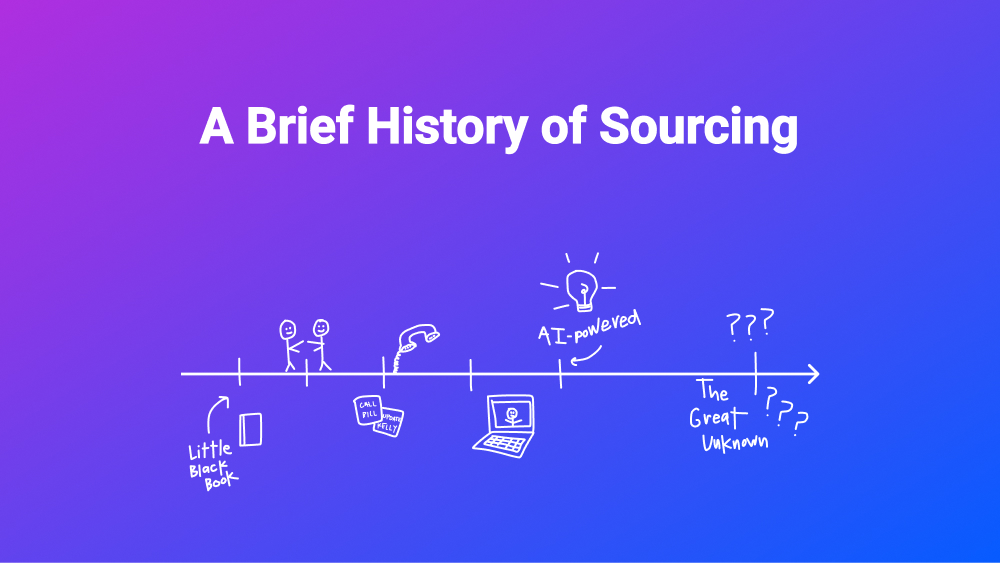Looking for a way to source highly-specialized talent without scouring the entire web in the process?
You came to the right place. We’re going to walk you through four unique ways you can use Loxo to identify niche talent across industries and specializations — and to surface the candidates who are most likely to meet your needs first.
But let’s zoom out first.
What is Loxo Source?
Loxo Source is a proprietary directory of over 1.2 billion people and 12 million companies across the globe — giving you access to more candidates and business business development leads than any other commercially available recruiting service in the marketplace.
(That’s kind of a mouthful, so let’s break this down a bit.)
An ATS does not come with data of its own — but Loxo’s Talent Intelligence Platform has over 1 billion profiles that are continuously updated for you, ensuring not only a wide breadth of data, but data that maintains its accuracy.
We call sourcing within Loxo “unified sourcing.”
Okay, you’re thinking. Cool, but what does that really mean?
Basically, you can source from Loxo’s Talent Intelligence Platform as well as your own internal ATS/CRM database simultaneously — all within a beautifully designed user interface specifically built to streamline your workflow.
Which means you can:
• Access the entire addressable talent market (find more people, faster)
• Improve efficiencies (via a much faster and easier workflow, across fewer disparate tools)
• Save $$$$ (we are saving some customers $5,000-$10,000 per recruiter each year)
PS: once you add candidates to your database, Loxo’s AI works to keep those records up-to-date, too — so you’re always in the know about job changes, promotions, or other big moves.
But the best part is that our product team is constantly hard at work to ensure the smoothest sourcing process possible. Different searches have different needs — and different individuals like to source differently:
- Traditional search using Boolean operators
- New navigation to choose to search Loxo’s database, our specific healthcare database, your internal database, or all of the above
- Enhanced location filters to include global cities, areas, and local variations including a mile radius filter of the selected location
- New sorting tools (surface candidates who fit certain criteria first)
In this article, we’ll be getting into the latter — the sorting tools we’ve added to Loxo Source that will help make your candidate-hunting experience even more streamlined. Let’s dive in!
How to sort candidates in Loxo Source
Standard search
Loxo Source is built to function with Boolean logic as well as a list of filters. Boolean is widely regarded as one of the most powerful tools recruiters can use to search. Oftentimes, the best results are shown when people use a combination of filters and specific Boolean logic tailored for a given job or function.
Since finding the quote-unquote “perfect search” can take some time, the good news is: when you find a particular set of filters or logic that work well, you can save the search in Loxo Source. This allows you to quickly search with the same criteria in the future, without having to reset the filters or retype specific Boolean strings.
Best fit
Sometimes, searching via filters and Boolean still yields a very large number of candidates.
When you want to get more specific, you can search instead by “best fit,” in which Loxo’s AI will surface the candidates we think you should see first — and who you otherwise may have missed.
Essentially, this kind of searching uses Loxo’s AI to rank candidates from top to bottom, based on the role you’re hiring for as well as the hiring company it’s for — among other proprietary attributes.
Candidates our system identifies as stronger based on these factors will be right at the top!
Readiness score
Loxo’s Readiness Score allows you to filter potential candidates based on their likeliness to be open to changing companies.
The Readiness Score highlights people whose interest in moving on from their current role is likely high — based on a number of factors including career progression, skills and timing. Save yourself some time creating your targeted groups of candidates by utilizing the Readiness Score to reach those most likely to be open to changing companies or positions.
Want to learn more about Loxo’s Readiness Score? Hear it directly from our founder.
Coder score
We now have a “coder score” badge that will appear on candidate profiles when you’re sourcing for technical roles.
Basically: Loxo’s AI looks at all the different attributes that we’ve been able to pull from all over the web about candidates — from places like Github, their work history, their education, their unique skillsets, etc.
From there, our AI then takes things a step further and peer ranks candidates basked on their core competency, giving them each a score on how effective of a coder they are for the kind of role you are hiring for.
In conclusion
Finding the best candidate for any role — across industries and niches — has never been easier than with Loxo Source.
Become a hiring machine
Ready to see for yourself how Loxo can transform your recruitment workflow and make you more efficient than ever before? We thought you might be.